


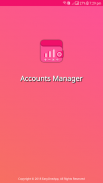







Accounts Manager | Easy Finance Management

Accounts Manager | Easy Finance Management ၏ ရွင္းလင္းခ်က္
Accounts Manager is an android app to track your personal daily financial transactions as well as business transactions.
-
Using Account Manager app you can add your daily transactions and by adding transaction daily you can easily track party accounts as well.
-
Features:
-> add, delete and show accounts details as like as bank account
-> in each account you can add, edit and see party account.
-> in every party account you can add, edit and delete daily transaction
-> Get reports in the bottom instantly
**********************************************
-> you can create multiple accounts as like as bank account under single email
-> you can set app lock password just simple as 1 and 2
-> all your data is sync with online. If you use in offline and connect to online data will be auto sync.You don't need to care about backup and restore just use the app and all the rest will do app it self
-
-
++++++++++++++++++++++++++++++++++++
How to use:
-> install the app
-> register your account
-> login to your account
-> set screen lock password
-> and there you go. Now enter lock password to go to dashboard
-> add accounts as much you want
-> in every account add party as much as you want
-> in every party add transaction as much as you want.
-> see the transaction and reports in the bottom
**************************************************************
Now just install the app and enjoy your accounts and never get lost your records anymore.
Thanks.
Accounts ကို Manager ကသင်၏ပုဂ္ဂိုလ်ရေးနေ့စဉ်ဘဏ္ဍာရေးအရောင်းအအဖြစ်စီးပွားရေးလုပ်ငန်းအရောင်းအကိုခြေရာခံဖို့ဟာ android App ဖြစ်ပါတယ်။
-
အကောင့် Manager က app ကိုအသုံးပြုခြင်းသင်သည်သင်၏နေ့စဉ်အရောင်းအ add နိုင်ပြီးနေ့စဉ်ငွေပေးငွေယူဖြည့်စွက်အားဖြင့်သင်တို့ကိုအလွယ်တကူအဖြစ်ကောင်းစွာပါတီအကောင့်ကိုခြေရာခံနိုင်ပါတယ်။
-
အင်္ဂါရပ်များ:
-> add, delete နဲ့ရှိုးဘဏ်အကောင့်အဖြစ်ကဲ့သို့အသေးစိတ်အချက်အလက်များကိုအကောင့်
-> တစ်ဦးချင်းစီ၌သငျပါတီအကောင့်, add တည်းဖြတ်တွေ့မြင်နိုင်သည်အကောင့်။
-> တိုင်းပါတီအကောင့်ထဲမှာသငျသညျနေ့စဉ်ငွေပေးငွေယူ, add တည်းဖြတ်ဖျက်ပစ်နိုင်ပါတယ်
- ချက်ချင်းအောက်ခြေမှာရှိတဲ့> Get အစီရင်ခံစာများ
**********************************************
-> သင်သည်တစ်ခုတည်းကိုအီးမေးလ်အောက်တွင်ဘဏ်အကောင့်ကဲ့သို့အဖြစ်မျိုးစုံအကောင့်ဖန်တီးနိုင်ပါတယ်
-> 1 နှင့် 2 အဖြစ်ပဲရိုးရှင်းတဲ့ app ကိုသော့ခတ် password ကိုသတ်မှတ်နိုင်သည်
-> အားလုံးသင့်ရဲ့ဒေတာကိုအွန်လိုင်းနှင့်အတူထပ်တူပြုခြင်းဖြစ်ပါတယ်။ သငျသညျအော့ဖ်လိုင်းသုံးနှင့်အွန်လိုင်းဒေတာကိုချိတ်ဆက်ထားလျှင် backup လုပ်ထားဂရုစိုက်ခြင်းနှင့်ဖွင့် app ကိုသုံးပါနှင့်အားလုံးအရာကြွင်းလေကိုယ့်ကိုယ်ကိုက app ကိုပြုလိမ့်မည် restore လုပ်ဖို့မလိုအပ်ပါဘူးအော်တို sync.You ဖွစျလိမျ့မညျ
-
-
++++++++++++++++++++++++++++++++++++
ဘယ်လိုသုံးစွဲဖို့:
-> app ကို install
-> သင့်ရဲ့ account တစ်ခု register
- သင့်ရဲ့အကောင့်ကိုမှ> ရဲ့ login
-> set ကိုမျက်နှာပြင်သော့ခတ် password ကို
-> နှင့်ထိုပြည်၌သင်တို့သည်သွားပါ။ အခုတော့ဒက်ရှ်ဘုတ်သွားကြဖို့သော့ခတ် password ကိုရိုက်ထည့်ပါ
-> အဖြစ်အများကြီးသင်လိုချင်သောအကောင့် add
-> တိုင်းအတွက်အကောင့်အဖြစ်အများကြီးသင်လိုချင်သောအဖြစ်ပါတီ add
-> တိုင်းပါတီထဲမှာရှိသကဲ့သို့အများကြီးသင်လိုချင်သောအဖြစ်ငွေပေးငွေယူထည့်ပါ။
-> အောက်ဆုံးမှာရှိတဲ့ငွေပေးငွေယူနှင့်အစီရင်ခံစာများကိုတွေ့မြင်
************************************************** ************
အခုတော့ကိုယ့် app ကို install နှင့်သင့်အကောင့်ကိုခံစားခြင်းနှင့်ဘယ်တော့မှတော့ဘူးသင့်ရဲ့မှတ်တမ်းများပျောက်ဆုံးသွားရ။
ကျေးဇူးတင်ပါတယ်။

























